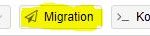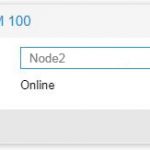Folgende Schritte sind diesem vorausgegangen und dienen nun der Live Migration einer virtuellen Maschine mit KVM von einem Node zum anderen im Cluster. Die VM wurde zuvor auf ein LVM Thin erstellt.
- Proxmox VE 5.x Installer – USB-Stick erstellen
- Proxmox VE 5.x 3-Node Cluster erstellen
- Proxmox VE 5.x LVM2 – LVM Thin mit 2 SSDs im Raid
Ziel ist es nun eine virtuelle Maschine im Livebetrieb von einem Node auf den anderen zu verschieben. Dabei wird das Image von einem Node auf den anderen kopiert ohne das der Betrieb des laufenden Systems beeinträchtig wird.
Proxmox VE 5.x VM Live Migration per Befehl
Hinweis: Eine eingelegte CD/DVD/ISO sollte zuvor entfernt werden, da die Migration diese nicht mit nimmt und fehl schlägt.
Hinweis: Sollten Snapshots existieren, so ist eine Migration ebenfalls nicht möglich. ( can’t migrate local disk ‘LVM-Thin-Storage:vm-100-disk-1’: non-migratable snapshot exists)
Als Befehl wird hierfür der Befehl qm migrate verwendet. Die Syntax sieht dann wie folgt aus:
# qm migrate <vmid> <target> [OPTIONS]- Migrate virtual machine. Creates a new migration task.
- <vmid>: <integer> (1 – N)
- The (unique) ID of the VM.
- <target>: <string>
- Target node.
- –force <boolean>
- Allow to migrate VMs which use local devices. Only root may use this option.
- –migration_network <string>
- CIDR of the (sub) network that is used for migration.
- –migration_type <insecure | secure>
- Migration traffic is encrypted using an SSH tunnel by default. On secure, completely private networks this can be disabled to increase performance.
- –online <boolean>
- Use online/live migration.
- –targetstorage <string>
- Default target storage.
- –with-local-disks <boolean>
- Enable live storage migration for local disk
Ein Beispiel:
- für die VM mit der ID=100
- die auf Node1 läuft
- die auf Node1 in einem LVM Thin Storage liegt
- und zu Node 2, das ebenso ein LVM Thin Storage besietzt,
- migriert werden soll:
# qm migrate 100 node2 –with-local-disks 1 –online
# qm migrate 100 node2 --with-local-disks --online 2018-09-28 11:43:48 starting migration of VM 100 to node 'node2' (xxx.xxx.xxx.xxx) 2018-09-28 11:43:48 found local disk 'LVM-Thin-Storage:vm-100-disk-1' (in current VM config) 2018-09-28 11:43:48 copying disk images Using default stripesize 64.00 KiB. Logical volume "vm-100-disk-1" created. 983040+0 records in 983040+0 records out 64424509440 bytes (64 GB, 60 GiB) copied, 814.46 s, 79.1 MB/s 1431+3460165 records in 1431+3460165 records out 64424509440 bytes (64 GB, 60 GiB) copied, 818.477 s, 78.7 MB/s Logical volume "vm-100-disk-1" successfully removed 2018-09-28 11:57:29 migration finished successfully (duration 00:13:42)
Proxmox VE 5.x VM Live Migration per WebGUI
Eine weitere und komfortablere Möglichkeit bietet die WebGUI. Nachfolgend die notwendigen Schritte:
- die entsprechende VM auswählen
- rechts im Menü auf “Migration” klicken
- nun den Zielknoten auswählen und auf den Button “Migration” klicken
Leider scheint das über die WebGUI mit LVM Thin nicht möglich zu sein:
can't migrate local disk 'LVM-Thin-Storage:vm-100-disk-1': can't live migrate attached local disks without with-local-disks option
Interessiert in verschiedenste IT Themen, schreibe ich in diesem Blog über Software, Hardware, Smart Home, Games und vieles mehr. Ich berichte z.B. über die Installation und Konfiguration von Software als auch von Problemen mit dieser. News sind ebenso spannend, sodass ich auch über Updates, Releases und Neuigkeiten aus der IT berichte. Letztendlich nutze ich Taste-of-IT als eigene Dokumentation und Anlaufstelle bei wiederkehrenden Themen. Ich hoffe ich kann dich ebenso informieren und bei Problemen eine schnelle Lösung anbieten. Wer meinen Aufwand unterstützen möchte, kann gerne eine Tasse oder Pod Kaffe per PayPal spenden – vielen Dank.