Nachfolgend beschreibe ich die Installation von Proxmox VE in Version 4.2 auf einem frisch installierten Debian Jessie.
Minimum requirements, for evaluation
- CPU: 64bit (Intel EMT64 or AMD64), Intel VT/AMD-V capable CPU/Mainboard (for KVM Full Virtualization support)
- RAM: 1 GB RAM
- Hard drive
- One NIC
Recommended system requirements
- CPU: 64bit (Intel EMT64 or AMD64), Multi core CPU recommended, Intel VT/AMD-V capable CPU/Mainboard (for KVM Full Virtualization support)
- RAM: 8 GB is good, more is better
- Hardware RAID with batteries protected write cache (BBU) or flash based protection (Software RAID is not supported)
- Fast hard drives, best results with 15k rpm SAS, Raid10
- At least two NIC´s, depending on the used storage technology you need more
Proxmox VE Repository der sources.list hinzufügen
- # echo „deb http://download.proxmox.com/debian jessie pve-no-subscription“ > /etc/apt/sources.list.d/pve-install-repo.list
- # wget -O- „http://download.proxmox.com/debian/key.asc“ | apt-key add –
- # apt-get update && apt-get dist-upgrade
Proxmox VE Vorbereitung
- Hostname = ProxServer1
- Domain = example.net
- /etc/hosts anpassen:
127.0.0.1 localhost
#127.0.1.1 ProxServer1.example.net ProxServer1
192.168.0.177 ProxServer1.example.net ProxServer1
Proxmox VE Installation
- # apt-get install proxmox-ve ntp ssh postfix ksm-control-daemon open-iscsi systemd-sysv
- entfernen von Exim bestätigen
- Postfix als Satellitensystem auswählen, wenn es bereits einen Mailserver im Netz gibt, wobei der existierende Mailserver der Relay Host ist
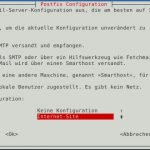
Proxmox VE 4 Installation Postfix - oder lokal auswählen wenn Mails nur lokal zugestellt werden sollen
- danach Domainnamen eingeben z.B. example.com
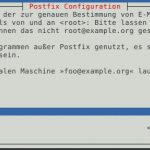
Proxmox VE 4 Installation Postfix - # reboot
Proxmox VE Aufräumen
Der alte Kernel wird nicht länger benötigt, daher kann er entfernt werden:
- # apt-get remove linux-image-amd64 linux-image-3.16.0-4-amd64 linux-base
- # update-grub
- # reboot
Proxmox VE Login
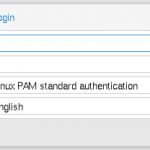
- Login über https://ProxSRV1:8006 oder https://IP-Adresse:8006 mittels des Systemusers root und dem entsprechenden Systempasswort
Interessiert in verschiedenste IT Themen, schreibe ich in diesem Blog über Software, Hardware, Smart Home, Games und vieles mehr. Ich berichte z.B. über die Installation und Konfiguration von Software als auch von Problemen mit dieser. News sind ebenso spannend, sodass ich auch über Updates, Releases und Neuigkeiten aus der IT berichte. Letztendlich nutze ich Taste-of-IT als eigene Dokumentation und Anlaufstelle bei wiederkehrenden Themen. Ich hoffe ich kann dich ebenso informieren und bei Problemen eine schnelle Lösung anbieten. Wer meinen Aufwand unterstützen möchte, kann gerne eine Tasse oder Pod Kaffe per PayPal spenden – vielen Dank.
