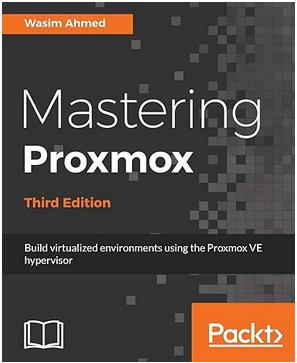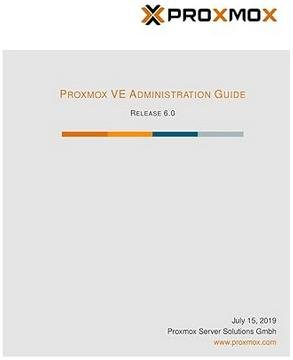Für meine Testumgebung nutze ich die Virtualisierungslösung, Proxmox VE. Da sich nun einige Test-VMs angesammelt haben muss nun ein Backup her. Bisher habe ich das direkt vom PVE per Samba auf ein NAS Storage gemacht. Proxmox bietet hier seit einiger Zeit eine eigene Lösung mit dem Namen “Proxmox Backup Server”. Diese Lösung ist genau wie PVE als kostenlose No-Subscription Lösung, also ohne Support, erhältlich und somit auch kostenlos nutzbar.
Proxmox Backup Server Features
Was macht die Backuplösung von Proxmox VE so interessant, hier ein paar Features die dies beantworten. Das Sheet mit allen Funktionen und Möglichkeiten findest du hier: Proxmox-Backup-datasheet-V2.1.pdf
- Open Source-Plattform für Backup & Restore
- Inkrementell & Dedupliziert – Bei inkrementellen Backups werden nur jene Daten gespeichert, die sich seit dem ersten Vollbackup oder dem letzten inkrementellen Backup geändert haben. Die Deduplizierungsschicht in der Proxmox Backup-Lösung reduziert diese Datenmenge auf dem Backup Server und minimiert den Speicherbedarf.
- Performance – Proxmox Backup Server ist in Rust geschrieben
- Kompression – Proxmox verwendet die ultra-schnelle Zstandard (ZSTD) Kompressionsmethode
Ich werde die PVE Backup Server als KVM innerhalb meines PVE Testcluster installieren. Das Backup wird dann auf ein Openmediavault NAS abgelegt. Falls also der Cluster komplett ausfällt, kann ich immer noch auf das Backup zugreifen
Download Proxmox Backup Server als ISO unter: Get the free Proxmox Backup Server ISO installer
Installation auch on Top auf einem installiertem Debian: Installation — Proxmox Backup 2.1.5-1 documentation
Proxmox Backup Server Requirements
Minimum Server Requirements, for Evaluation
These minimum requirements are for evaluation purposes only and should not be used in production.
- CPU: 64bit (x86-64 or AMD64), 2+ Cores
- Memory (RAM): 2 GB RAM
- Hard drive: more than 8GB of space.
- Network card (NIC)
Recommended Server System Requirements
- CPU: Modern AMD or Intel 64-bit based CPU, with at least 4 cores
- Memory: minimum 4 GiB for the OS, filesystem cache and Proxmox Backup Server daemons. Add at least another GiB per TiB storage space.
- OS storage:
- 32 GiB, or more, free storage space
- Use a hardware RAID with battery protected write cache (BBU) or a redundant ZFS setup (ZFS is not compatible with a hardware RAID controller).
- Backup storage:
- Use only SSDs, for best results
- If HDDs are used: Using a metadata cache is highly recommended, for example, add a ZFS special device mirror.
- Redundant Multi-GBit/s network interface cards (NICs)
Installation Proxmox Backup Server als ISO
Die aktuelle Version vom 23.11.2021 ist 2.1-1.
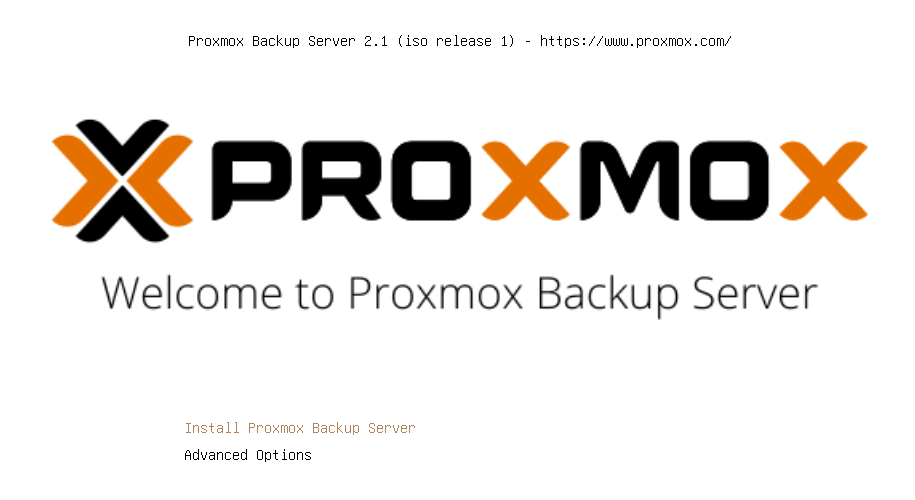
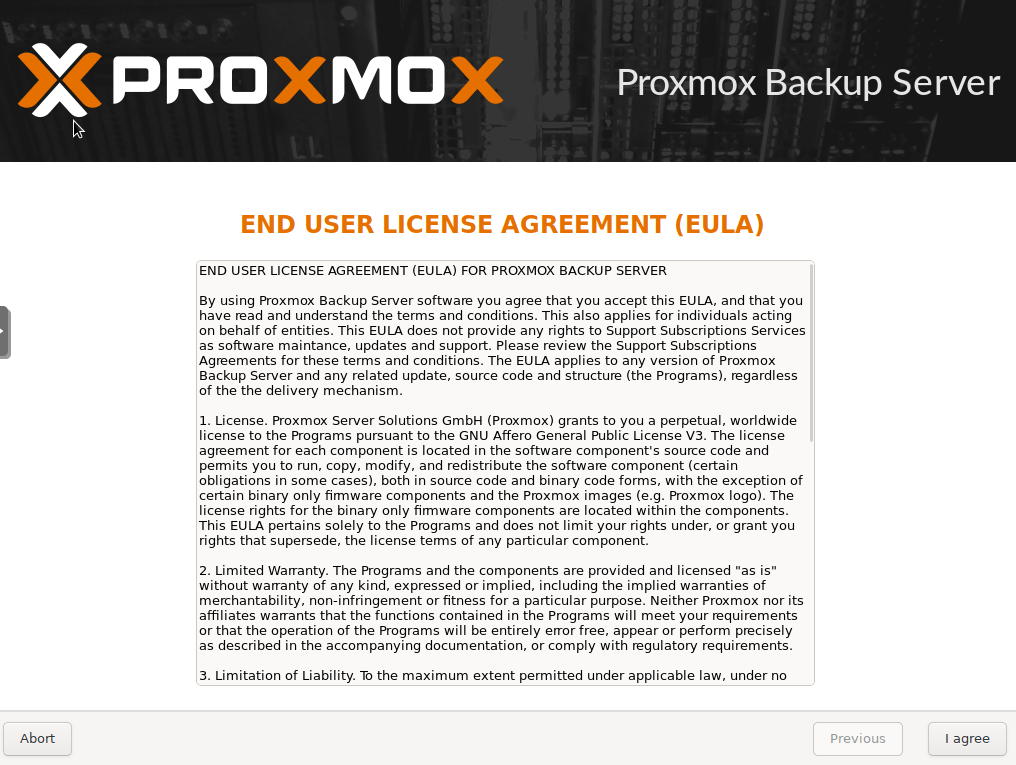
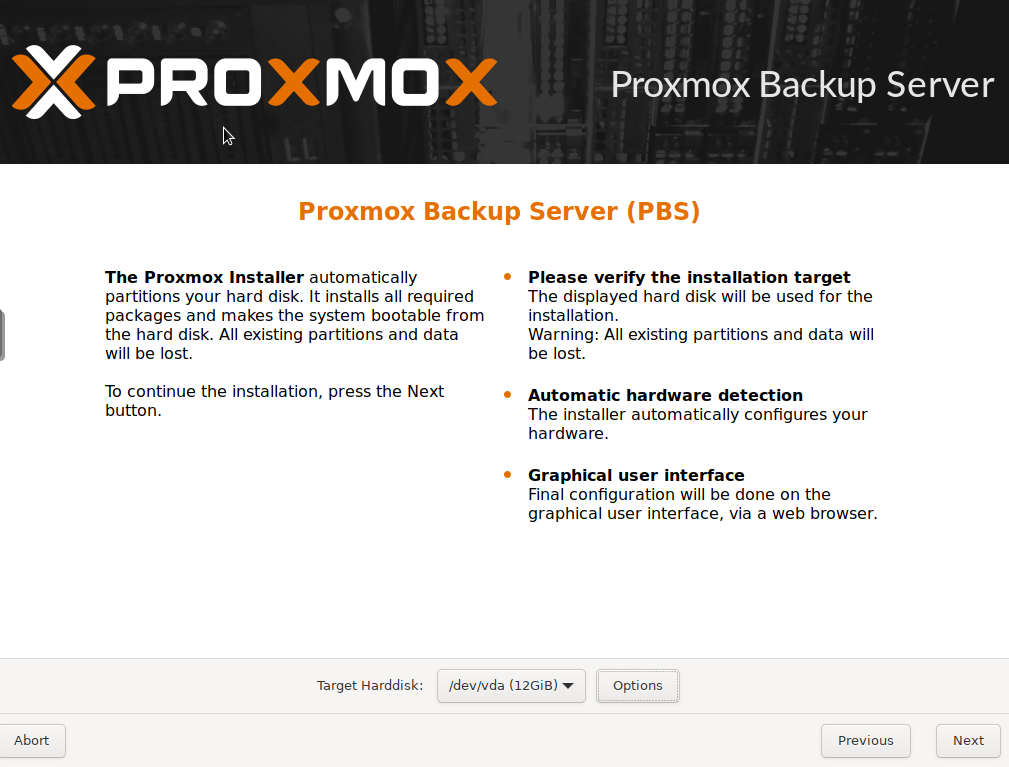
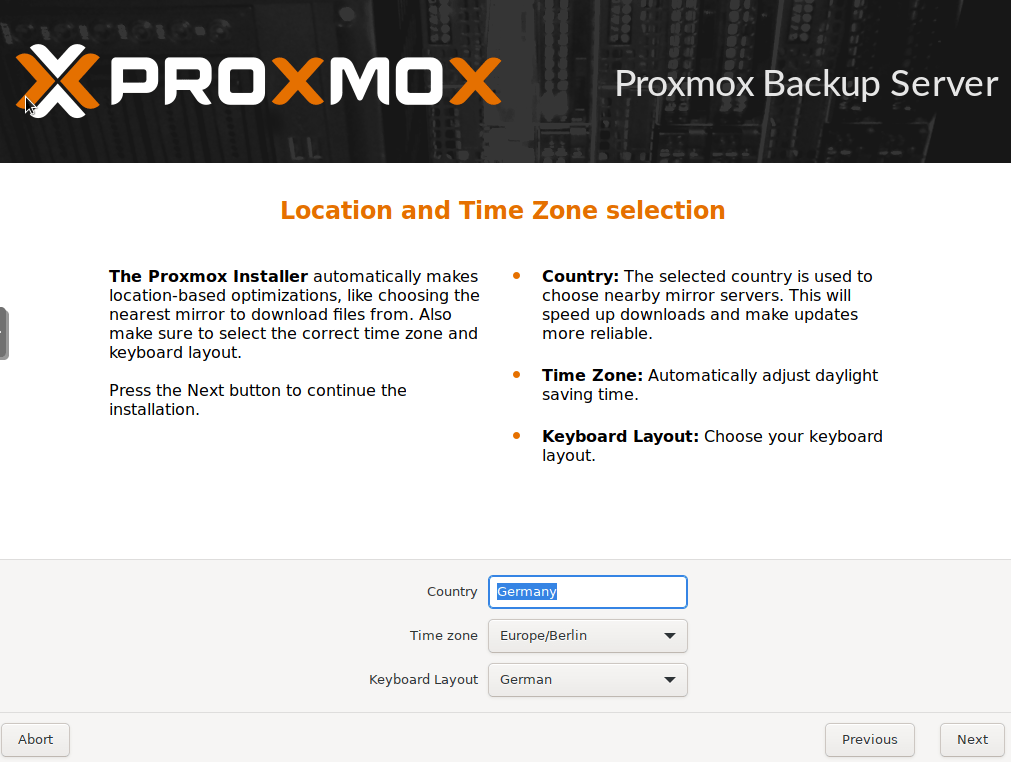
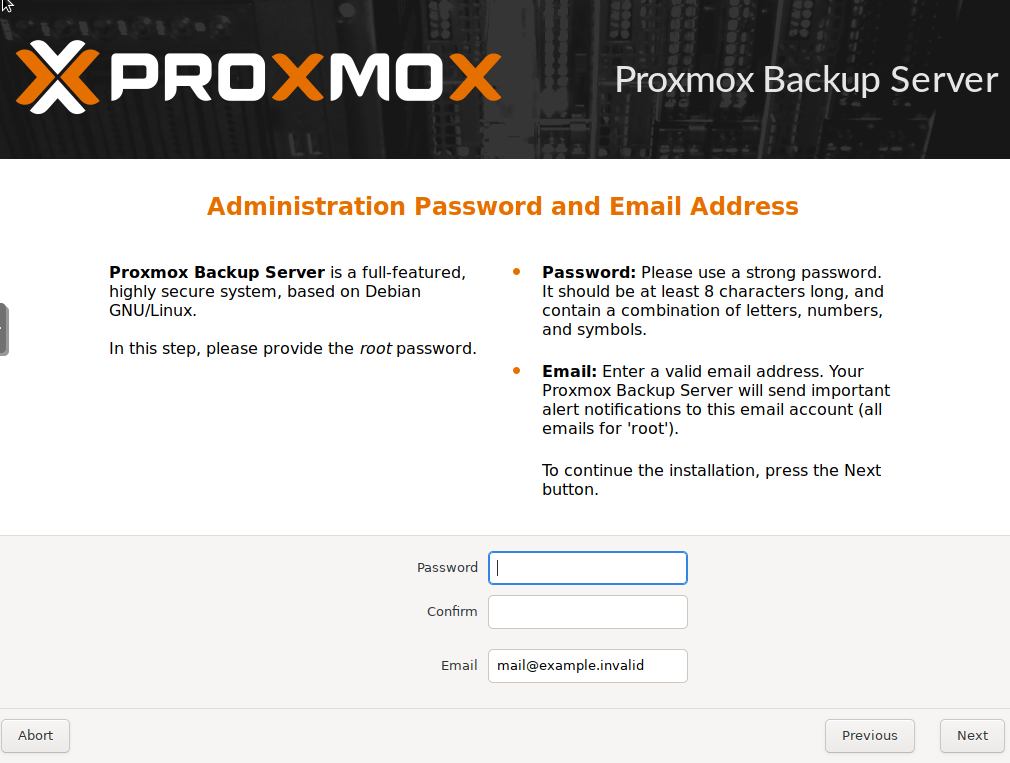
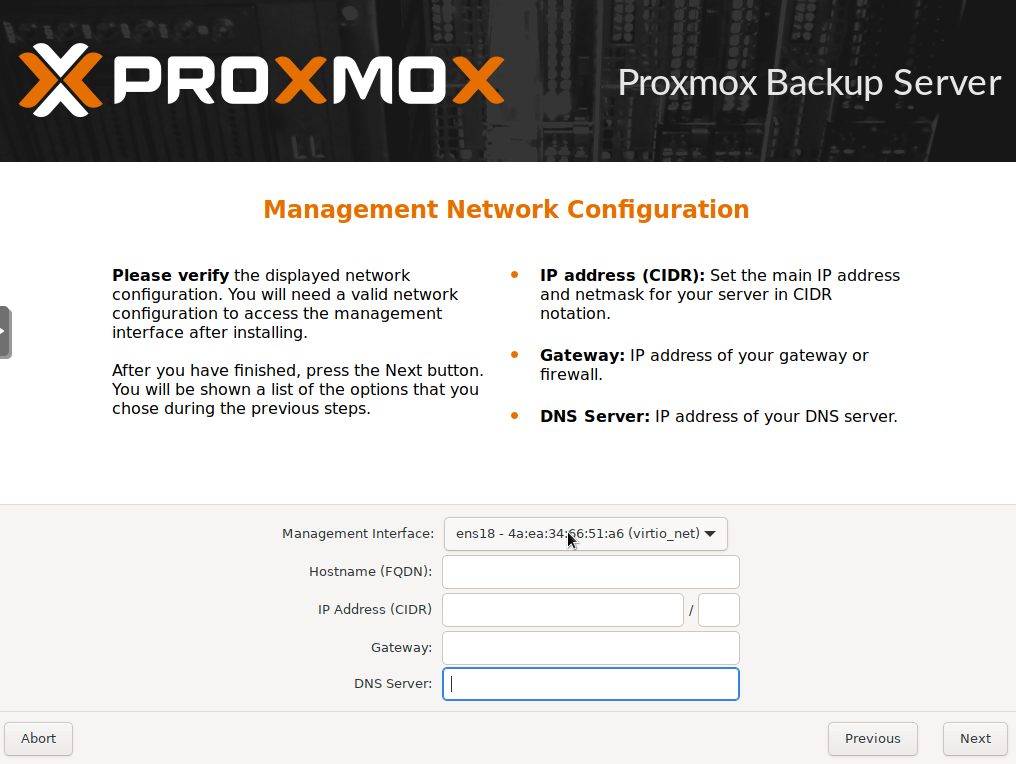
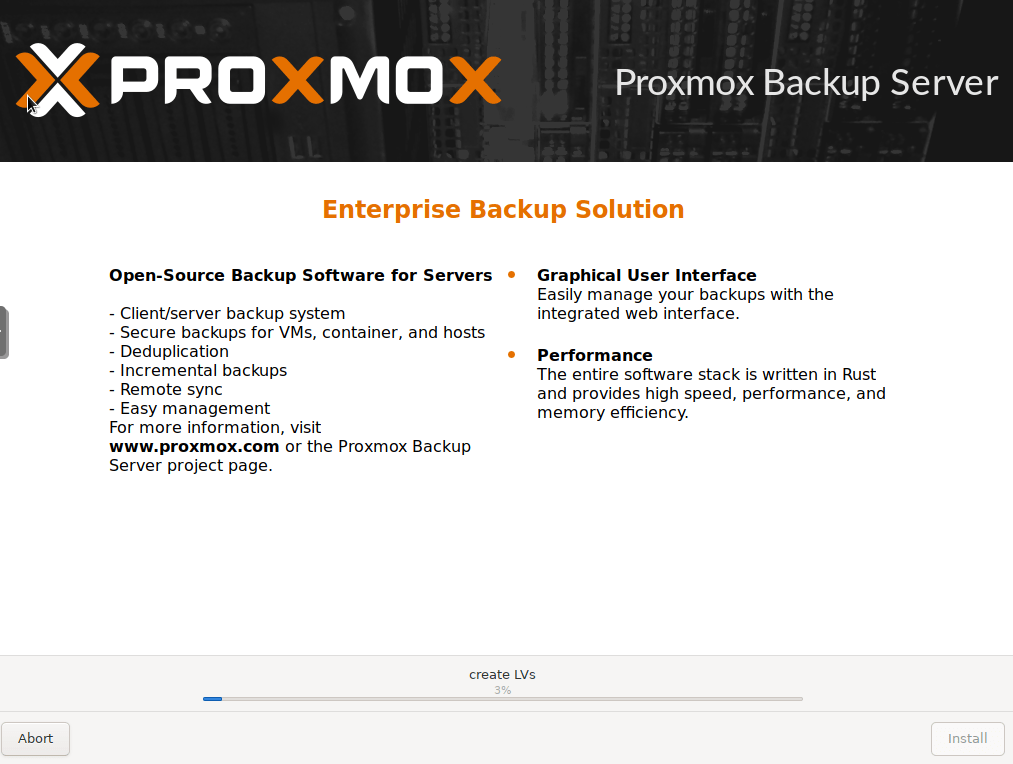
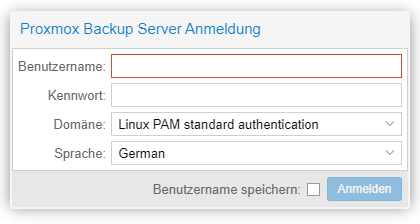
Enterprise-Repository ändern
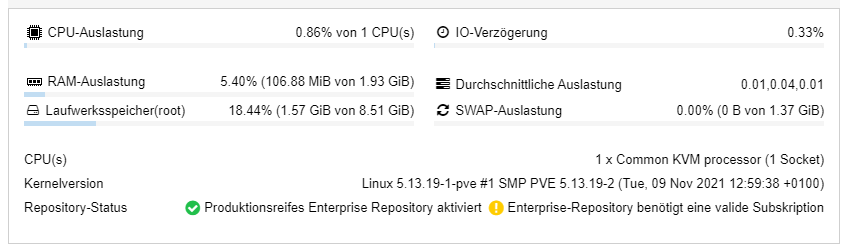
Proxmox Backup Server Enterprise Subscription entfernen
# cat /etc/apt/sources.list.d/pbs-enterprise.list
# deb https://enterprise.proxmox.com/debian/pbs bullseye pbs-enterpriseProxmox Backup Server No-Subscription hinzufügen
# cat /etc/apt/sources.list.d/pbs-no-subscription.list
cat /etc/apt/sources.list.d/pbs-no-subscription.list
deb http://download.proxmox.com/debian/pbs bullseye pbs-no-subscription
# apt update & apt upgrade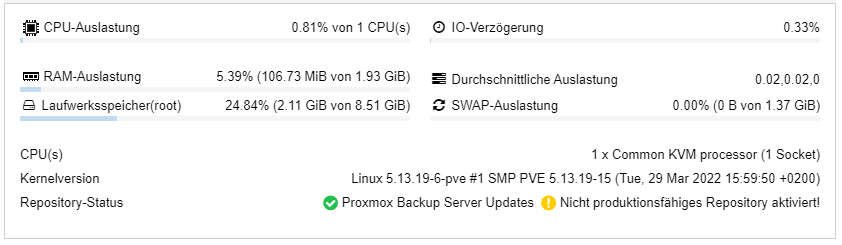
Quemu Guest Agent installieren
Da ich den Proxmox Backupserver in Proxmox virtualisiert habe, installiere ich noch den Qemu Guest Agent:
# apt install qemu-guest-agentThats it … Have Fun!
Interessiert in verschiedenste IT Themen, schreibe ich in diesem Blog über Software, Hardware, Smart Home, Games und vieles mehr. Ich berichte z.B. über die Installation und Konfiguration von Software als auch von Problemen mit dieser. News sind ebenso spannend, sodass ich auch über Updates, Releases und Neuigkeiten aus der IT berichte. Letztendlich nutze ich Taste-of-IT als eigene Dokumentation und Anlaufstelle bei wiederkehrenden Themen. Ich hoffe ich kann dich ebenso informieren und bei Problemen eine schnelle Lösung anbieten. Wer meinen Aufwand unterstützen möchte, kann gerne eine Tasse oder Pod Kaffe per PayPal spenden – vielen Dank.