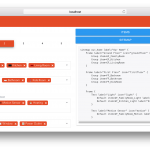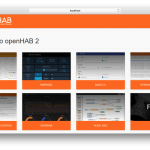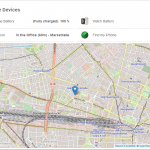Nach mehr als 6 Monaten hat das openHAB Projekt das Update 2.2, für die gleichnamige Hausautomatisierungslösung, veröffentlicht. Das mit Java entwickelte Serversystem ist seit 2010 auf den Markt und wird inzwischen von einer aktiven Gemeinschaft vorangetrieben. openHAB ist herstellerunabhängige und setzt auf auf viele übliche Protokolle.
openHAB 2.2 wesentliche Punkte
- neuees Logo
- Support für das Language Server protocol (LSP)
- ist der Nachfolger von VS Code Extension
- Support für VS Code Extension
- neues Tool Home Builder zur einfacheren Erstellung von Strukturen wie Räumen und Objekten
openHAB 2.2 vollständige Release Notes
Core Runtime
Enhancements
- #220 – Updated to new openHAB logo
- #609 – Added home builder to standard package
- #507 – Backup and restore scripts for Linux/MacOS
- #512 – Backup script for Windows
- #593 – Formatted the demo / example files
- #594 – Increased thread pool sizes
- #608 – Reduced scan frequency of FileInstall and increased its start level
- #473 – Upgrade script for Windows
- #570 – Upgrade to Karaf 4.1.3 and Jetty 9.3.22
- #185 – Added support for dashboard links to external services.
- #217 – Dashboard internationalization
- #256 – Improved the feature installation logic
- #4291 – Charts Enhancements: Themes, DPI, legend hiding
- #1854 – Added sumSince method in scripts/rules
- #4462 – Enhanced rule interpretation error messages
- #4148 – Exposed a Language Server
- #3930 – Implemented option to choose default network interface
- #4439 – Improved scale transformation service
- #4379 – JsonPath transformation service now complies with the contract
- #3001 – Provided a trigger for thing Online/Offline status in rules.
- #4414 – Redesigned volume icon
- #4197 – TTS voice selection now done using locale matching based on RFC 4647
Bug Fixes
- #4380 – Charts: Explicitly close the image output-stream to avoid resource leaks
- #3752 – Added Composite Jobs for range events if scheduled at same instant
- #4051 – Added support for URIs with user info but no password for the ProxyServlet
- #3855 – Allow JSR223 scripts with same name in different directories
- #2080 – avoid NPE if default TTS cannot be found
- #3795 – Break circle dependencies in GroupItem members
- #4524 – Improved error handling in ChartServlet
- #3832 – Script/rules now gracefully handle null return values
- #1846 – Set correct percent value for Rollershutter item
Add-ons
The following add-ons are newly introduced with the 2.2 release:
- Pushbullet Action
- cm11a Binding
- DMX Binding
- Feican Binding
- iCloud Binding
- Jeelink Binding
- LG webOS Binding
- LIRC Binding
- Loxone Binding
- Nest Binding
- Plugwise Binding
- RegoHeatPump Binding
- RotelRa1x Binding
- Serial Button Binding
- TP-Link Smart Home Binding
- WeatherUnderground Binding
- Home Builder
The following changes were done on existing 2.x add-ons:
Paper UI
Enhancements
- #3782 – Reworked bindings list view & binding detail view
- #3755 – Added options for language & regional settings
- #4256 – Added time zone configuration option
- #4568 – Introduced config option provider for serial ports
Bug Fixes
- #3731 – Performance improvements on control page
- #4340 – Added rollershutter group type
- #4120 – Allow negative integer input for parameters with default pattern
- #3968 – Prevent duplicate things during digest cycle
Basic UI
Enhancements
- #4336 – Use chart themes in UI themes
- #4338 – Internationalization support
- #4386 – Support for HTTP live streams
Bug Fixes
- #3749 – Escape HTML characters
- #4534 – Fixed refresh of hidden/visible image/chart
- #3958 – Set widget value regardless of whether or not visibility has changed
- #3846 – Reload page if sitemap has been changed
HABPanel
Enhancements
- #225 – Community widget gallery
- #210 – New Selection widget
- #202 – Import widgets from a GitHub repository
- #233 – New openHAB logo and meta tags for iOS Safari
- #215 – Add header & drawer display options
- #251 – Include all data in raw local panel configuration editor
- #207 – Item picker: icons for item types
- #197 – Icon picker: allow custom icons or custom URLs
- #204 – Experimental: custom widgets for main menu tile
- #216 – Experimental: custom widgets for drawer and headers
- #250 – Experimental: option to hide dashboard from side drawer menu
- #199 – Experimental: new dashboard options – mobile mode, row height
- #226 – Chart widget: send „Theme“ parameter for „default“ charts
- #229 – Chart widget: add „Show legend“ option for „default“ charts
- #205 – Frame widget: refresh option
- #208 – Image widget: accept Image items
- #228 – Image widget: make the background color configurable
- #206 – Timeline widget: refresh automatically
Bug Fixes
- #214 – Improve the initial rendering of several widgets
- #250 – Improve the dashboard settings saving mechanism
- #217 – Don’t wrap long dates in drawer
- #195 – Dummy widget: use raw state for icon
- #227 – Frame widget: fix for query strings
- #239 – Image/frame widgets: autorefresh fixes, optional cache busting
- #213 – Knob widget: fix options initialization and improve labels
- #249 – Knob widget: fix range settings and default text color
- #220 – Selection widget: display label of selected choice if provided
- #218 – Slider widget: display slider even if it has an invalid value
- #248 – Template widget: refresh upon modal rendered
- #203 – Timeline widget: fill last partition & better tick format for 2M/4M periods
- #194 – Timeline widget: auto scale tick format
2.x Addons
AllPlay Binding
Enhancements
- #2688 – Added support for zone (multiroom) creation and deletion
Astro Binding
Enhancements
- #3725 – Background discovery for location changes
Bug Fixes
- #3807 – Fixed invalid event creation
- #3811 – Tidied up set of scheduled futures
- #4061 – Fixed applying earliest and latest config on channel
- #4131 – Schedule Jobs 30sec after midnight to ensure to be on the next…
- #4158 – Fixed sun phase calculation
- #4437 – Use float formatting instead of int for distances on channels
- #3746 – Synchronous execution of Astro Startup Jobs
AVM FRITZ! Binding
Enhancements
- #2774 – Added support for new FRITZ!DECT 301 device
Chromecast Binding
Enhancements
- #2097 – Expose metadata from media status
CometVisu UI
Enhancements
- #2536 – Added feature to Auto-install CometVisu-Client
CoolMasterNet Binding
Bug Fixes
- #2790 – fixed binding startup error
Gardena Binding
Enhancements
- #2494 – Added support for Smart Pressure Pump
Harmony Hub Binding
Enhancements
- #2678 – Added trigger channels for activity starting and activity started events from the hub
HD PowerView Binding
Bug Fixes
- #2521 – Fix configuration to use String for id
Homematic Binding
Enhancements
- #2554 – Added support for Homematic IP blind actuator
Bug Fixes
- #2932 – Don’t cache data points of reconfigurable channels
- #2785 – Fixed connection tracker timeout for CCU1
Hue-emulation
Enhancements
- #2145 – Added support for Google Home
Keba Binding
As of 2.2 the Keba binding supports all P20 and P30 variations of the Keba EV Charging stations. In doing so the supported Thing type changed from „kecontactp20“ to „kecontact“, and users should therefore alter their .things definition files.
Kodi Binding
Enhancements
- #2304 – Add channels for fan art and thumbnail
LIFX Binding
Enhancements
- #4231 – Added optional host configuration parameter
- #4448 – Updated supported products
- #3816 – Update ThingStatus at most once a second
- #3324 – Added further LIFX properties
Bug Fixes
- #3772 – Fixed powerOnBrightness is ignored when empty in the things file
Lutron Binding
Enhancements
- #2846 – Adding RadioRA Classic support
MiHome Binding
Enhancements
- #2704 – add new channel for smoke sensor
- #2487 – Added support for Aqara Door/Window & Aqara Temperature, Humidity and Pressure sensors
- #2528 – Added support for Aqara Switch
- #2657 – Xiaomi Water Leak sensor and Aqara motion sensor support.
Netatmo Binding
Enhancements
- #2561 – Added new channels for NAModule4
The binding has been largely updated and enhanced with the support of new devices like the Welcome camera.
You will have to update your thing definition (or re-create them if you are using Paper UI) because few parameters have been renamed like for example „equipmentId“ renamed into „id“.
Bug Fixes
- #2682 – Global review of Binding to integrate Welcome Camera
Network Binding
The binding has been enhanced with many new features like
ARP ping, an iOS specific presence detection and correct access rights for DHCP.
The former „device“ Thing has been split into „pingdevice“ and
„servicedevice“. The following configuration is now a binding configuration:
- use_system_ping: It is not recommended to change this configuration, but rather rely on the auto-detection.
Onkyo Binding
Enhancements
- #2762 – Added support for TX-NR737
PioneerAvr Binding
Enhancements
- #2540 – Zone2 / Zone3 / HDZone Volume Control
RFXCOM Binding
Enhancements
- #2511 – Added support for BBQ temperature sensors
- #2689 – Allow Rfy things to send on venetian blind channels.
Bug Fixes
- #2433 – Corrected timeout bug for TCP connected bridges
- #2507 – Added missing temperature and chill temperature for Wind devices
SamsungTV Binding
Enhancements
- #2357 – Added support for manual configured tv
Silvercrest Binding
Enhancements
- #1954 – Added support for Easy Home
Sonos Binding
Enhancements
- #4429 – Added support for Sonos One player
- #3740 – Added new channel clearqueue
- #3800 – Added state description on few channels
- #3940 – Handle Google Play Music radio
- #4229 – Play TuneIn by a station id
- #3964 – Added further properties
Bug Fixes
- #3883 – Fixed bug with notification timeout handling
- #4415 – Fixed discovery for old Sonos ZP80 and ZP100
- #4500 – Optimized cover art download
- #3808 – Improved notification timeout handling
Squeezebox Binding
Enhancements
- #2479 – Add support for LMS authentication
TRADFRI Binding
Enhancements
- #4271 – Added support for RGB bulbs
- #4366 – Added FLOALT panels
- #4373 – Added support for remote controller and motion sensor devices
Bug Fixes
- #3895 – Avoid NPE while handling INCREASE/DECREASE commands
- #4351 – Fixed bug in color space conversion
- #4344 – Fixed color light bug when brightness is less than 2%
- #4530 – various lifecycle improvements and fixes
WiFiLED Binding
Bug Fixes
- #2493 – Fix HIGH CPU during fading during transitions
Zigbee Binding
Enhancements
- #35 – Add Ember dongle firmware update support
- #56 – Add IAS Sensors and Occupancy Sensor
- #21 – Add option to configure Ember baud rate
- #40 – Add OTA Firmware update to ZigBee thing
- #28 – Add Telegesis dongle and Telegesis firmware update
- #52 – Add Telegesis support for IAS cluster and update temperature converter
- #51 – Adds refactoring to avoid duplicate nodes when the network address changes
ZWave Binding
Enhancements
Bug Fixes
- #758 – Avoid NPE during Thing update
openHAB 1.x Add-ons
The following changes were done on existing openHAB 1.x add-ons:
Anel Binding
Enhancements
- #5264 – Compatibility with Anel Firmware 6.1.
Bticino Binding
Enhancements
- #5352 – Added support to OpenWebNet password to bticino binding.
CalDav Binding
Bug Fixes
- #5274 – Fix problem with resource paths containing curly braces.
Cardio 2é Binding
Enhancements
- #5151 – Added config file and registered in POM.xml
Denon Binding
Enhancements
- #5342 – Send commands over telnet connection + several other improvements
Bug Fixes
- #5258 – Protect against null values in secondary zone information.
DynamoDB Persistance
Enhancements
- #5333 – DynamoDB SDK update 1.11.213
eBUS Binding
Bug Fixes
- #5271 – Fix escaping issue if slave CRC is 0xAA
Epson Projector Binding
Enhancements
- #5307 – Add additional ColorMode and AspectRatio values (from 5030UB projector)
- #5339 – Fixed logging
Fritzbox TR064 Binding
Enhancements
- #5295 – add items for dsl/wan statistics (#5221)
- #5296 – get wan ip from external router (#5283)
- #5385 – reduced logging level as we already log success/failure anyhow
HTTP Binding
Enhancements
- #5270 – Don’t log an error when the „format“ configuration setting is found
Bug Fixes
- #5297 – Add transformation support for POST
InfluxDB Persistance
Bug Fixes
- #5239 – fix state type calculation of group items
JDBC Persistence
Enhancements
- #5301 – Decreased logging level
KNX Binding
Bug Fixes
- #5384 – avoid NPE and applied code formatter
LightwaveRF Binding
Bug Fixes
- #5232 – Don’t let the energy monitor crash OH
mapDB Persistance
Bug Fixes
- #5315 – Avoid NPE if null is passed to writeUTF() method
Novelan Heatpump Binding
Bug Fixes
- #5383 – Prevent null pointer exceptions during disconnect.
OneWire Binding
Enhancements
- #5321 – Fix typo in onewire configuration
Satel Binding
Bug Fixes
- #5207 – Binding deactivation fix
Swegon Binding
Enhancements
- #5299 – Support for RAW PDUs
TCP Binding
Enhancements
- #5367 – Prevent null pointer exceptions during shutdown
Telegram Action
Enhancements
- #5265 – Distinguish between „no image retrieved“ and „unrecognized image“ errors
- #5337 – sendTelegramPhoto has now configurable timeout and retry
Weather Binding
Enhancements
- #5280 – Added mapping for OpenWeatherMap for channel ‚gust‘
- #5349 – Fixed parsing of rain value in forecast data
- #5294 – Replaced org.apache.commons.httpclient dependency with ESH HttpUtil
Bug Fixes
- #5348 – Added NPE safe-guard if HTTP request fails
Upgrade Process
openHABian
If you are working with an openHABian setup, the upgrade is quite easy. Regardless of if you are currently using the openHAB 2.1 stable release or one of the latest 2.2 SNAPSHOT builds, switching to openHAB 2.2.0 stable is done in just a few steps:
- Connect to the SSH command line and execute:
sudo openhabian-config - Select the „Update“ option
- Wait for the openHABian update to finish, reenter the openHABian configuration tool
- Select the „openHAB 2.2.0 stable“ option
Package-based Installations
For package based installations, you may be asked to replace some configuration files in /var/lib/openhab2. For best results select yes at each of these prompts. Old configurations can be found in the same place, but with dpkg-old appended to it.
APT
Make sure that openHAB is sourced from the latest location, has the correct GPG signing key and that your system can download .deb packages via HTTPS by following the instructions for a stable installation in the docs.
If the above is correct, simply upgrade by using:
sudo apt-get update
sudo apt-get upgrade
Alternatively, you can force apt to install 2.2.0 and it’s optional addons with:
sudo apt-get install openhab2=2.2.0-1
## optional addons for offline installation ##
sudo apt-get install openhab2-addons=2.2.0-1
sudo apt-get install openhab2-addons-legacy=2.2.0-1
RPM
openHAB is also distributed in RPM packages. To use them, make sure that openHAB is sourced from the latest location, and has the correct GPG signing key for verification by following the stable installation instructions outlined in the docs.
If the above is correct, then simply upgrade using your systems package manager (yum, dnf, etc.)
sudo yum update
Alternatively, you can force apt to install 2.2.0 and its optional addons with:
sudo yum install openhab2-2.2.0
## optional addons for offline installation ##
sudo yum install openhab2-addons-2.2.0
sudo yum install openhab2-addons-legacy-2.2.0
Manual Installations
Offical update scripts are available that let you update your 2.1 installation to version 2.2:
Linux/MacOS
- Change to your openHAB root directory (e.g.
cd /opt/openhab2) - If you are upgrading from a version after and including 2.1.0, then simply run the command:
1 | sudo ./runtime/bin/update 2.2.0 |
- If you are upgrading from a version before 2.1.0, you can download and run the update script in one command using:
sh -c "$(curl -fsSL https://raw.githubusercontent.com/openhab/openhab-distro/2.2.0/distributions/openhab/src/main/resources/bin/update)" -- 2.2.0
Windows
This is the first stable version with a Windows update script, therefore you will need to download the one packaged with 2.2.0 to upgrade. To do this, make sure to download update.ps1 and backup.ps1 from the github repository (right-click the page then „Save-As“) then save it to the runtime/bin folder of openHAB. To start the update process, run PowerShell as an administrator and use the following commands. Assuming you have openHAB saved in C:\openHAB:
1 2 3 | cd C:\openHAB. .\runtime\bin\update.ps1Update-openHAB -OHVersion 2.2.0 |
Now that openHAB has updated, you only need to run the above commands again for future versions.
Breaking Changes that Require Manual Interaction after the UpgradeGeneral Changes
- The logging framework has been upgraded to log4j2, which results in a different format of the logger configuration. So in case you have done changes to the
org.ops4j.pax.logging.cfgfile, please re-apply those to the new version in the log4j2 format. For an example configuration, see this community post. - The configuration for the Inbox auto-approval (within
services/runtime.cfg) has changed fromautoapprove:enabledtoorg.eclipse.smarthome.inbox:autoApprove.
Rules
- *.rules file are now validated upon startup. Warnings are logged, but won’t have any other impact, while files with errors will from now on be ignored by the runtime.
DateTimeType.getCalender()has been deprecated. The newDataTimeType.getZonedDateTime()should be used instead. In rules,(riseStart.state as DateTimeType).calendar.timeInMilliscan be replaced with(riseStart.state as DateTimeType).zonedDateTime.toInstant.toEpochMillito avoid the validation warning.
Running openhab using docker
There are small changes for running openHAB using docker. For both docker and docker-compose you have to pass a parameter to inform docker that it should ‚allocate a pseudo-TTY‘. The examples have been updated but the short explanation is that docker run needs either the -t or --tty parameter and docker-compose needs configuration format 2.1 and tty: true.
Interessiert in verschiedenste IT Themen, schreibe ich in diesem Blog über Software, Hardware, Smart Home, Games und vieles mehr. Ich berichte z.B. über die Installation und Konfiguration von Software als auch von Problemen mit dieser. News sind ebenso spannend, sodass ich auch über Updates, Releases und Neuigkeiten aus der IT berichte. Letztendlich nutze ich Taste-of-IT als eigene Dokumentation und Anlaufstelle bei wiederkehrenden Themen. Ich hoffe ich kann dich ebenso informieren und bei Problemen eine schnelle Lösung anbieten. Wer meinen Aufwand unterstützen möchte, kann gerne eine Tasse oder Pod Kaffe per PayPal spenden – vielen Dank.