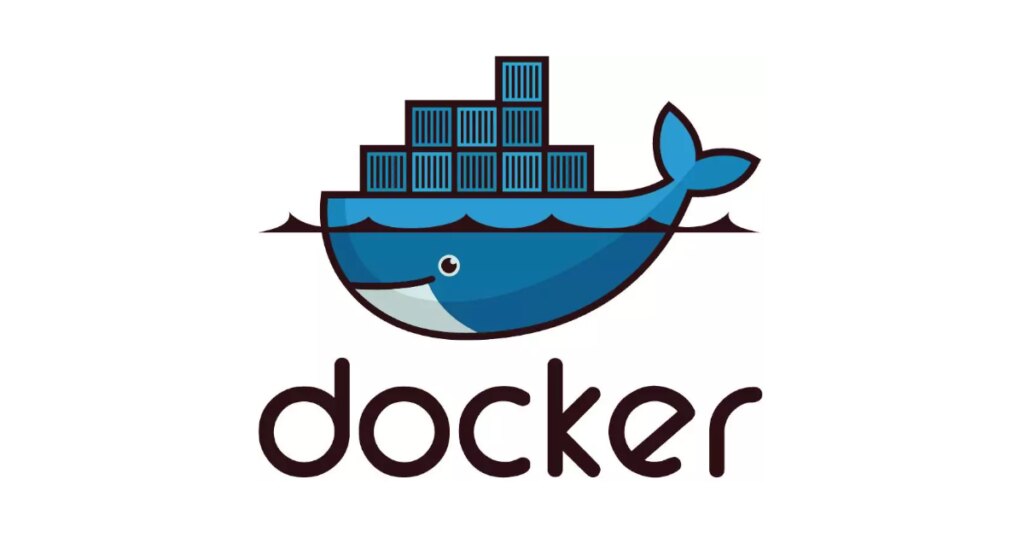Nachfolgend beschreibe ich die Installation von Docker CE in Version 17.03 unter Debian Jessie. Benötigt habe ich es für die Installation und dem Test von Nextcloud mit Collabora und OnlyOffice. Als Kernel war der 3.16.0-4 installiert. Es sollte jedoch ein Upgrade durchgeführt werden, da der 3.16 z.B. kein Memory Limitation beherscht.
Debian Docker CERepository einrichten
# apt-get install apt-transport-https ca-certificates curl gnupg2 software-properties-common
Docker GPG Key hinzufügen
# curl -fsSL https://download.docker.com/linux/debian/gpg | sudo apt-key add -
Stable Repository setzen
# add-apt-repository "deb [arch=amd64] https://download.docker.com/linux/debian $(lsb_release -cs) stable"
Setup Script nutzen
# curl -sSL https://get.docker.com > install.sh
# chmod u+x install.sh
# ./install.sh
Docker-CE neuste Version installieren
# apt-get update
# apt-get install docker-ce
Docker-CE Version zur Installation auswählen
# apt-cache madison docker-ce
docker-ce | 17.03.1~ce-0~debian-jessie | https://download.docker.com/linux/debian/ jessie/stable amd64 Packages
docker-ce | 17.03.0~ce-0~debian-jessie | https://download.docker.com/linux/debian/ jessie/stable amd64 Packages
# apt-get install docker-ce=17.03.0~ce-0~debian-jessie
Docker Info anzeigen
# docker info
Containers: 0
Running: 0
Paused: 0
Stopped: 0
Images: 0
Server Version: 17.03.1-ce
Storage Driver: aufs
Root Dir: /var/lib/docker/aufs
Backing Filesystem: extfs
Dirs: 0
Dirperm1 Supported: true
Logging Driver: json-file
Cgroup Driver: cgroupfs
Plugins:
Volume: local
Network: bridge host macvlan null overlay
Swarm: inactive
Runtimes: runc
Default Runtime: runc
Init Binary: docker-init
containerd version: 4ab9917febca54791c5f071a9d1f404867857fcc
runc version: 54296cf40ad8143b62dbcaa1d90e520a2136ddfe
init version: 949e6fa
Kernel Version: 3.16.0-4-amd64
Operating System: Debian GNU/Linux 8 (jessie)
OSType: linux
Architecture: x86_64
CPUs: 1
Total Memory: 1.434 GiB
Name: docker
ID: 6VZI:ZKTX:HHP3:GIPP:NOEM:BMYP:XJNX:RYEH:WKDW:RKUH:Q7JG:XFDN
Docker Root Dir: /var/lib/docker
Debug Mode (client): false
Debug Mode (server): false
Registry: https://index.docker.io/v1/
WARNING: No memory limit support
WARNING: No swap limit support
WARNING: No kernel memory limit support
WARNING: No oom kill disable support
WARNING: No cpu cfs quota support
WARNING: No cpu cfs period support
Experimental: false
Insecure Registries:
127.0.0.0/8
Live Restore Enabled: false
Docker lauscht auf Port 9980
# netstat -lnpt |grep 9980
tcp 0 0 127.0.0.1:9980 0.0.0.0:* LISTEN 1056/docker-proxy
Docker testen
Hierfür wird ein eigener Container heruntergeladen und 1x ausgeführt. Wenn Docker korrekt installiert ist und läuft, wird “Hello from Docker!” ausgegeben:
# docker run hello-world
Unable to find image ‘hello-world:latest’ locally
latest: Pulling from library/hello-world
78445dd45222: Pull complete
Digest: sha256:c5515758d4c5e1e838e9cd307f6c6a0d620b5e07e6f927b07d05f6d12a1ac8d7
Status: Downloaded newer image for hello-world:latest
Hello from Docker!
This message shows that your installation appears to be working correctly.
To generate this message, Docker took the following steps:
1. The Docker client contacted the Docker daemon.
2. The Docker daemon pulled the “hello-world” image from the Docker Hub.
3. The Docker daemon created a new container from that image which runs the
executable that produces the output you are currently reading.
4. The Docker daemon streamed that output to the Docker client, which sent it
to your terminal.
Dokumenation Docker: https://docs.docker.com/engine/userguide/
Interessiert in verschiedenste IT Themen, schreibe ich in diesem Blog über Software, Hardware, Smart Home, Games und vieles mehr. Ich berichte z.B. über die Installation und Konfiguration von Software als auch von Problemen mit dieser. News sind ebenso spannend, sodass ich auch über Updates, Releases und Neuigkeiten aus der IT berichte. Letztendlich nutze ich Taste-of-IT als eigene Dokumentation und Anlaufstelle bei wiederkehrenden Themen. Ich hoffe ich kann dich ebenso informieren und bei Problemen eine schnelle Lösung anbieten. Wer meinen Aufwand unterstützen möchte, kann gerne eine Tasse oder Pod Kaffe per PayPal spenden – vielen Dank.