Nach einem Inplace Upgrade von MS Server 2008R2 auf 2012 R2 und final auf 2016, konnte sich ein Domainuser nicht mehr mittels MS SQL Server Management Studio an der Datenbank anmelden. Der Fehler lautete: Cannot connect to server. Login failed for user (Microsoft SQL SErver, Error: 18456)
Um einen detaillierten Fehler zu erhalten, kann man im Errorlog nachsehen:
C:\Program Files\Microsoft SQL Server\MSSQL11.MSSQLSERVER\MSSQL\Log\ERRORLOGDort ist dann zu sehen:
Error: 18456, Severity: 14, State: 11.Hier interessant ist der State: 11. Ein Blick in die Dokumentation von Microsoft: https://docs.microsoft.com/de-de/sql/relational-databases/errors-events/mssqlserver-18456-database-engine-error?view=sql-server-ver15 listet alle State und ihre mögliche Ursache auf:
| State | Description |
|---|---|
| 1 | Error information is not available. This state usually means you do not have permission to receive the error details. Contact your SQL Server administrator for more information. |
| 2 | User ID is not valid. |
| 5 | User ID is not valid. |
| 6 | An attempt was made to use a Windows login name with SQL Server Authentication. |
| 7 | Login is disabled, and the password is incorrect. |
| 8 | The password is incorrect. |
| 9 | Password is not valid. |
| 11 | Login is valid, but server access failed. One possible cause of this error is when the Windows user has access to SQL Server as a member of the local administrators group, but Windows is not providing administrator credentials. To connect, start the connecting program using the Run as administrator option, and then add the Windows user to SQL Server as a specific login. |
| 12 | Login is valid login, but server access failed. |
| 18 | Password must be changed. |
| 38, 46 | Could not find database requested by user. |
| 58 | When SQL Server is set to use Windows Authentication only, and a client attempts to log in using SQL authentication. Another cause is when SIDs do not match. |
| 102 – 111 | AAD failure. |
| 122 – 124 | Failure due to empty user name or password. |
| 126 | Database requested by user does not exist. |
| 132 – 133 | AAD failure. |
Unter State 11 ist der Hinweis, das Management Studio als Administrator auszuführen:
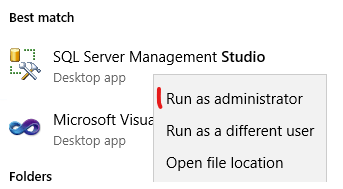
Das war dann auch die Lösung und die Anmeldung funktionierte wieder.
Have Funn ..
Interessiert in verschiedenste IT Themen, schreibe ich in diesem Blog über Software, Hardware, Smart Home, Games und vieles mehr. Ich berichte z.B. über die Installation und Konfiguration von Software als auch von Problemen mit dieser. News sind ebenso spannend, sodass ich auch über Updates, Releases und Neuigkeiten aus der IT berichte. Letztendlich nutze ich Taste-of-IT als eigene Dokumentation und Anlaufstelle bei wiederkehrenden Themen. Ich hoffe ich kann dich ebenso informieren und bei Problemen eine schnelle Lösung anbieten. Wer meinen Aufwand unterstützen möchte, kann gerne eine Tasse oder Pod Kaffe per PayPal spenden – vielen Dank.
